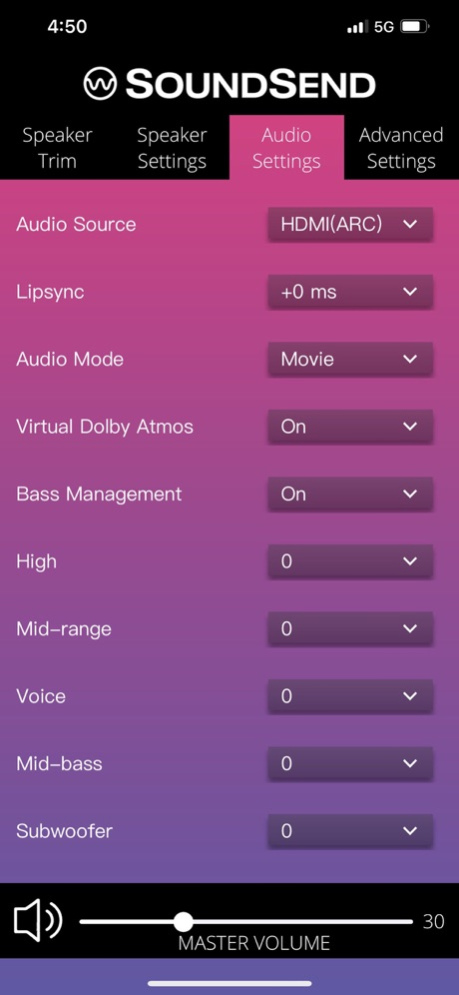WiSA SoundSend 1.0.8
Continue to app
Free Version
Publisher Description
·UNLOCK YOUR SMART TV AUDIO | SoundSend converts your TV’s audio signal into ultra high-quality sound and transmits it to WiSA-certified speakers (bundled or sold separately) with picture-perfect synchronization.
·STUNNING SOUND | Experience movies, shows, sports and games with cinema-quality sound. Unlock up to eight channels of uncompressed 24-bit 48/96 kHz sound for rich, robust audio with crystal-clear dialog—quality that's superior to Bluetooth, MP3, and CD formats.
·MY ZONE | Available only with SoundSend, My Zone makes it easy to calibrate your sound around a designated sweet spot in the room.
·SIMPLE TO SET UP AND OPERATE | Plug SoundSend into a power outlet and connect it to your Smart TV. That’s it. SoundSend does the rest—it connects to WiSA-certified speakers automatically, creating a robust wireless network for your sound system. Adjust volume with your TV remote or with the SoundSend app. Want to fine tune your system? The app makes it simple.
·WiSA CERTIFIED | SoundSend meets the highest globally-recognized standards for wireless transmission, ensuring superior performance, reliability, and interoperability with all WiSA-certified speakers.
Mar 3, 2023
Version 1.0.8
1. Fixed multilingual translation issue.
2. Speaker config added 3.0, 4.0, and 4.1.2.
About WiSA SoundSend
WiSA SoundSend is a free app for iOS published in the Audio File Players list of apps, part of Audio & Multimedia.
The company that develops WiSA SoundSend is Hansong(Nanjing) Technology Ltd.. The latest version released by its developer is 1.0.8.
To install WiSA SoundSend on your iOS device, just click the green Continue To App button above to start the installation process. The app is listed on our website since 2023-03-03 and was downloaded 9 times. We have already checked if the download link is safe, however for your own protection we recommend that you scan the downloaded app with your antivirus. Your antivirus may detect the WiSA SoundSend as malware if the download link is broken.
How to install WiSA SoundSend on your iOS device:
- Click on the Continue To App button on our website. This will redirect you to the App Store.
- Once the WiSA SoundSend is shown in the iTunes listing of your iOS device, you can start its download and installation. Tap on the GET button to the right of the app to start downloading it.
- If you are not logged-in the iOS appstore app, you'll be prompted for your your Apple ID and/or password.
- After WiSA SoundSend is downloaded, you'll see an INSTALL button to the right. Tap on it to start the actual installation of the iOS app.
- Once installation is finished you can tap on the OPEN button to start it. Its icon will also be added to your device home screen.